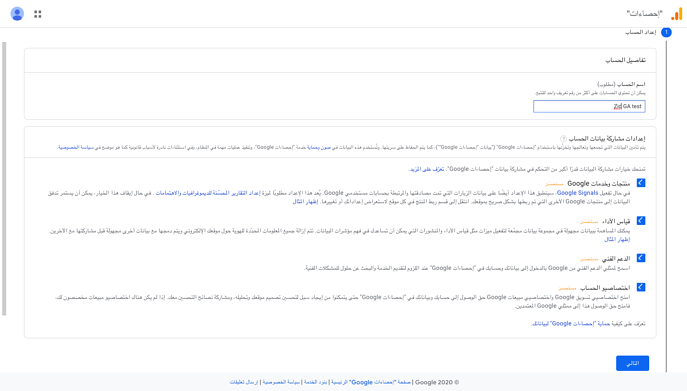ا
الإنترنت
1 min read
البحث في تويتر من غير حساب البحث في تويتر من غير حساب حيث أن البحث في تويتر من غير حساب هي أحد الخدمات المجانية التى يقدمها موقع تويتر العالمي، وليس ذ...
البحث في تويتر من غير حساب
البحث في تويتر من غير حساب حيث أن البحث في تويتر من غير حساب هي أحد الخدمات المجانية التى يقدمها موقع تويتر العالمي، وليس ذلك فقط، بل يقدم موقع تويتر الكثير من الخدمات الاخري لجميع مستخدمي تويتر، مثل متابعة الردود ومتابعة التغريدات وغيرهم الكثير من الخدمات المجانية الاخري، وهو ما سوف نتكلم عنه في مقال اليوم ونوضح كيفية البحث في تويتر بدون حساب؟ شاهد أيضآ: كيف تسوق لمتجرك الإلكتروني؟ما هي أنواع البحث في تويتر من غير حساب؟
بعد إجراء عملية البحث على تويتر سيظهر لك موقع تويتر Twitter بالكامل، ويمكنك البحث ومعرفة ما يحدث الآن على Twitter بعد إجراء البحث.- ابحث عن أشخاص على Twitter.
- وابحث عن الهاشتاج.
- ابحث عن التغريدات.
- تعرف على أهم الأخبار الشائعة.
- ابحث عن الصور.
- ابحث عن مقاطع الفيديو.
طريقة البحث في تويتر بدون حساب
يمكنك تضييق نتائج البحث على تويتر، لتكون أكثر دقة في عرض النتائج، باختيار تصفية البحث، وسترى بعد الرموز التي عليك الاختيار من بينها. لكي يكون بحثك أكثر دقة، يجب عليك القيام بما يلي:- اختيار نوع مكبر الصوت: هل تبحث عن أي مكبر صوت أو أشخاص تتابعهم؟
- واختيار المكان: هل البحث من أي مكان أو من مكان قريب منك؟
- اختيار لغة البحث: اختر من بين عشرات اللغات المختلفة.
- قم بتشغيل أو إيقاف تشغيل البحث إلى الجودة.
البحث في تويتر من غير حساب
يرغب العديد من مستخدمي وسائل التواصل الاجتماعي ومستخدمي الإنترنت في متابعة العديد من الأخبار أو الأحداث التي يتم نشرها على تويتر دون إنشاء حساب جديد على هذا الموقع أو دون تسجيل الدخول. يستخدم العديد من هؤلاء الأشخاص أجهزة كمبيوتر عامة أو أجهزة أخرى لا يمكن الوثوق بها، وإليك بعض الطرق التي يمكنهم من خلالها المساعدة في البحث في تويتر بدون حساب. يمكن اجراء البحث من خلال الدخول الى موقع تويتر الى مسار التصفح من خلال البحث على محرك البحث عن tweetter search في محرك البحث او عبر الرابط المباشر https://twitter.com/explore بعد ذلك ستظهر الصفحة التي يمكن اجراء البحث من خلالها كما هو موضح
بعد ذلك ستظهر الصفحة التي يمكن اجراء البحث من خلالها كما هو موضح
 يمكن كتابة المحتوى المراد البحث عنه في مربع النص المحدد في الاعلى واجراء عملية البحث المطلوبة.
يمكن كتابة المحتوى المراد البحث عنه في مربع النص المحدد في الاعلى واجراء عملية البحث المطلوبة.
بحث متقدم على تويتر بدون حساب
فيما يلي بعض الخطوات التي يجب عليك اتباعها للوصول إلى البحث المتقدم بدون حساب:- انتقل إلى متصفح الويب على جهاز الكمبيوتر أو الهاتف الذكي، ثم انتقل إلى صفحة الاستكشاف على Twitter.
- اكتب الكلمات التي نريد البحث عنها في الحقل المعد من شريط البحث، ثم اضغط على Enter.
- انقر فوق الزر "خيارات"، ثم اختر "بحث متقدم"، أو انقر فوق "بحث متقدم" من مربع عوامل تصفية البحث.
- املأ الحقول بالمعلومات المناسبة للبحث المطلوب، ثم اضغط على زر البحث.
ابحث عن تغريدة أو مستخدم
- يتم البحث عن تغريدات تويتر مختلفة أو البحث عن مستخدمين مختلفين باستخدام شريط البحث الموجود في صفحة الاستكشاف.
- يمكن أيضًا استخدام خيارات البحث المتقدم لإجراء عمليات بحث متنوعة بدقة كبيرة دون الحاجة إلى تسجيل الدخول أيضًا.
- يمكن لجميع الأشخاص الانتقال إلى صفحة البحث المتقدم من خلال الهاتف الذكي أو الكمبيوتر مباشرة.
ابحث عن علامات التجزئة
يمكن لجميع مستخدمي الإنترنت البحث عن هاشتاج تغريدات موقع تويتر دون تسجيل الدخول إلى حساباتهم على الموقع باستخدام صفحة الاستكشاف التي يمكن الانتقال إليها مباشرة، ويمكننا البحث في تويتر بدون حساب للعثور على الهاشتاج على النحو التالي:- انتقل إلى صفحة الاستكشاف باستخدام متصفح الويب.
- اكتب علامة التصنيف المطلوبة في شريط البحث واضغط على Enter.
- شاهد جميع التغريدات المرتبطة بالهاشتاج السابق.
التسجيل في تويتر
هناك العديد من الطرق التي يمكن اتباعها لإنشاء حساب جديد على تويتر، منها: كيفية إنشاء حساب باستخدام جهاز كمبيوتر على النحو التالي:- انتقل إلى Twitter "من هنا" ثم انقر على زر التسجيل.
- اكتب الاسم في الحقل المخصص لذلك، ثم أدخل رقم الهاتف وانقر على زر التالي.
- اضغط على زر التسجيل ثم اكتب رمز التأكيد الذي تم إرساله إلى الهاتف المحمول في الحقل المعد لذلك.
- انقر فوق الزر "التالي"، ثم اكتب كلمة المرور الجديدة لحساب Twitter الخاص بك وانقر فوق الزر "التالي".
- اتبع التعليمات التي تظهر على الشاشة لإتمام عملية التسجيل.