ربط غوغل أنالتكس مع ترينافو
بعد إنشاء حساب غوغل أنالتكس وإضافة موقعك ستحصل على كود خاص بالربط Tracking Code
1. From the store’s control panel, click on the settings option
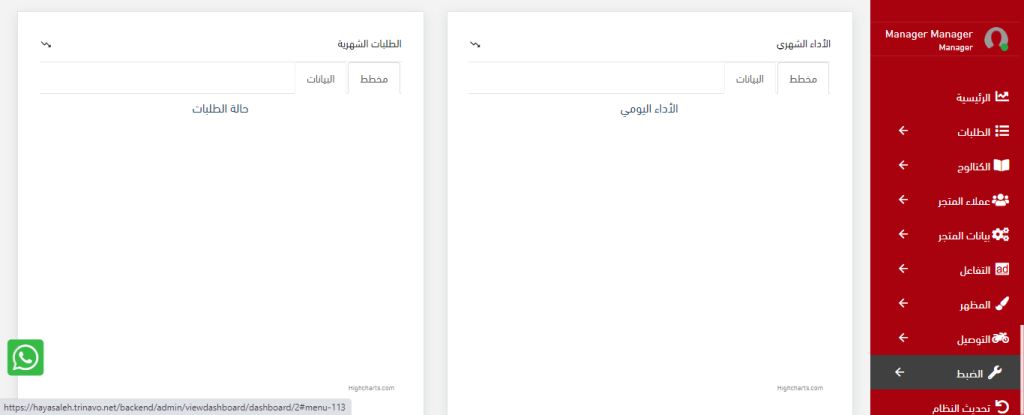
2. After that, choose software add-ons
3. There are many options in software add-ons. Choose Google Analytics and click on the pen icon that appears next to it.
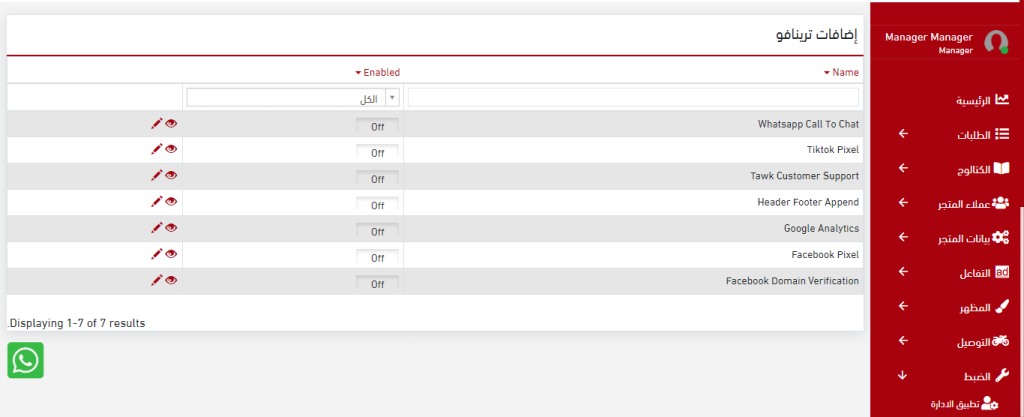
4. Write the name of the option, preferably the name of your business
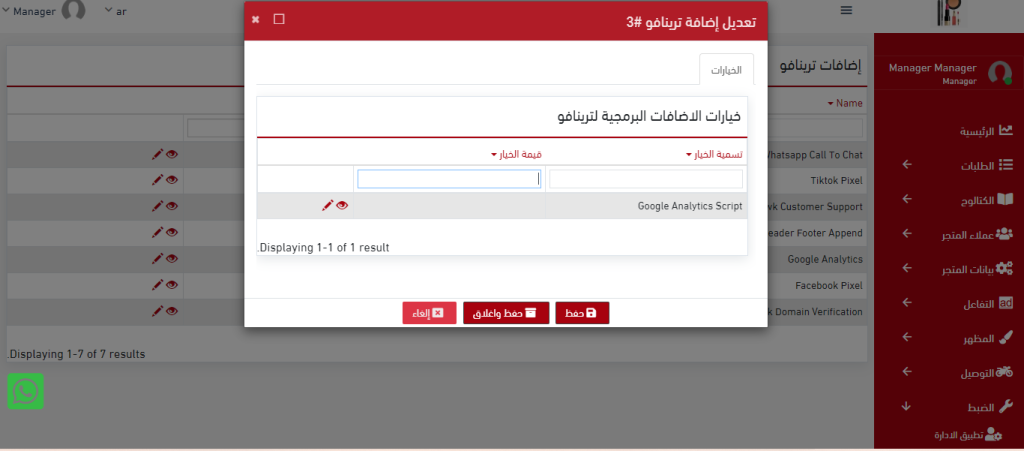
5. After that, click on the pen icon that appears on the pop-up page
6. Copy the Facebook Pixel code
7. Then you can paste the code into the box below the name of your option
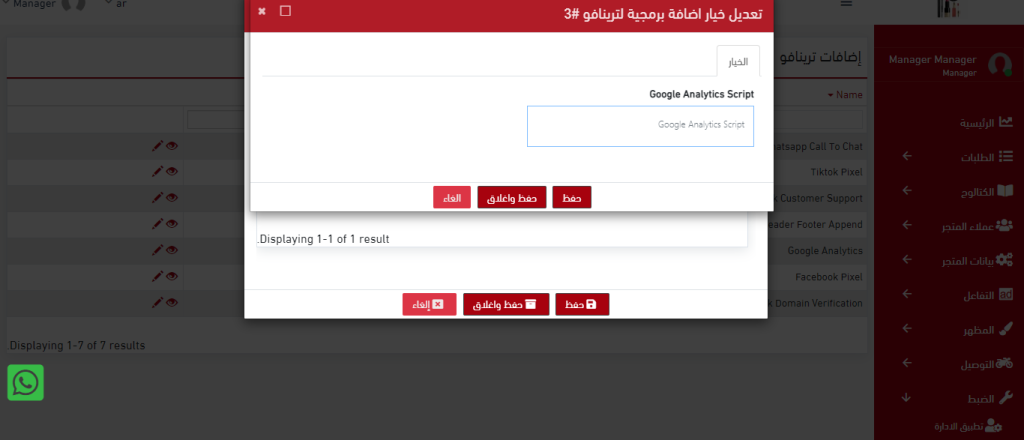
8. Make sure to activate the option by clicking on the Yes button next to Google Analytics
9. Save and close
10. After that, click on the System Update option from the Control Panel

